With the help of the robust search engine Shodan, users can locate particular kinds of computers, servers, & other internet-connected devices. Shodan is intended to assist users in finding devices and systems that are not usually indexed by popular search engines like Google or Bing. All of this, from industrial control systems to webcams & routers to nuclear power plants, is included. Because of its propensity to identify susceptible systems & devices that might be accessible to unauthorized users, Shodan is frequently referred to as the “search engine for hackers.”.
Key Takeaways
- Shodan is a search engine that allows users to find specific types of computers, including webcams, routers, servers, and more, connected to the internet.
- Shodan’s capabilities include searching for devices based on specific criteria, such as location, operating system, and open ports, providing valuable information for security professionals.
- Shodan can be used to identify potential vulnerabilities in internet-connected devices, such as default passwords, outdated software, and misconfigured settings.
- Assessing the impact of vulnerabilities discovered with Shodan is crucial for understanding the potential risks and prioritizing remediation efforts.
- Mitigating vulnerabilities discovered with Shodan involves taking proactive measures, such as changing default passwords, updating software, and implementing proper security configurations.
Shodan gathers information about connected devices and systems by continuously scanning the internet. The users can then utilize Shodan’s interface to search for particular device types, locations, or even vulnerabilities after this data has been indexed and made searchable. Although Shodan can be a useful resource for researchers & security experts, bad actors can also abuse it to find possible targets for cyberattacks. Users must therefore be aware of Shodan’s capabilities & know how to use it appropriately in order to strengthen security measures.
Because of its many features, Shodan is an invaluable resource for researchers and security experts. Being able to search for particular kinds of systems and devices based on different parameters like location, operating system, or even particular vulnerabilities is one of Shodan’s primary features. Researchers trying to find possible weaknesses in particular kinds of devices or systems may find this especially helpful, as can organizations evaluating their own security posture. With Shodan, users can view comprehensive details about the systems and devices it finds in addition to conducting searches.
This can contain details about open ports, services that are active on the system, and even software versions. Researchers attempting to comprehend the wider internet security landscape or security experts evaluating possible threats may find this level of information to be extremely helpful. A monitoring feature that lets users follow particular systems or devices over time is another feature that Shodan provides.
| Category | Metric |
|---|---|
| Number of Vulnerable Devices | 500,000 |
| Common Vulnerabilities | Exposed webcams, default passwords |
| Top Vulnerable Countries | United States, China, Russia |
This can be especially helpful for researchers tracking the prevalence of particular vulnerabilities over time, or for organizations keeping an eye out for changes on their own internet-facing devices. All things considered, Shodan’s features make it an invaluable resource for anyone trying to learn more about the security of systems and gadgets with internet access. Shodan’s capability to locate possible security holes in systems & devices with internet connectivity is among its most potent applications. Through targeted search queries, users can find devices that might be running out-of-date software, have ports open when they should be closed, or have other security misconfigurations that leave them open to cyberattacks.
One way a user could find potentially vulnerable systems that need to be patched or secured is to search for all devices running a particular version of a web server that is known to have a critical vulnerability. In addition to identifying specific vulnerabilities, Shodan can also be used to uncover devices and systems that may be misconfigured or have default credentials still in place. This can range from cameras connected to the internet that have default passwords to industrial control systems that have lax authentication procedures. Users can take proactive measures to secure these devices and stop unwanted access by being aware of these potential vulnerabilities. Also, Shodan can be used to find systems and devices that might inadvertently be exposed to the internet. This can include anything from sensitive systems that need to be shielded by firewalls or other security measures to internal network devices that shouldn’t be accessible from the internet.
Organizations can take action to secure these exposed devices and stop illegal access by identifying them. After potential vulnerabilities have been found with Shodan, it’s critical to evaluate how these vulnerabilities might affect the security posture of an organization. This may entail being aware of both the possibility and possible repercussions of a successful cyberattack on these exposed devices or systems. For instance, if a vulnerable web server running an out-of-date software version is successfully exploited, the impact could be significant, especially if the server hosts sensitive data or important services.
It’s critical to evaluate the possibility that malicious actors will take advantage of vulnerabilities in addition to comprehending the possible consequences of such vulnerabilities. Knowing how common certain vulnerabilities are on the internet as a whole as well as the possible reasons behind attackers looking to take advantage of these vulnerabilities are examples of this. Because potential attackers may have different motivations and capabilities, a vulnerability in an industrial control system, for instance, may have a lower likelihood of being exploited than a vulnerability in a widely-used web server. In general, organizations seeking to efficiently allocate resources and prioritize security efforts must evaluate the impact of vulnerabilities found using Shodan. Organizations can improve their overall security posture by proactively mitigating vulnerabilities by being aware of their potential impact and likelihood of exploitation.
It is critical that organizations take proactive measures to mitigate potential vulnerabilities and improve their security posture after these issues have been identified and their impact evaluated. This can involve doing anything from installing firewalls or intrusion detection systems to patching software and systems that are vulnerable. Organizations should give priority to patching outdated software with known vulnerabilities as soon as Shodan finds it, for instance, in order to stop exploitation.
To prevent unwanted access to these devices, organizations should think about putting in place extra security measures in addition to patching vulnerable software & systems. Implementing robust authentication procedures, limiting access to sensitive systems, and keeping an eye out for unauthorized activity on internet-facing devices are a few examples of how to do this. Organizations can lessen the possibility that successful cyberattacks targeting these susceptible devices & systems will occur by implementing these preventative measures. In addition, companies ought to think about putting in place continuous maintenance and monitoring procedures to guarantee that vulnerabilities are fixed promptly.
This can involve employing tools like Shodan to routinely scan internet-facing devices for fresh vulnerabilities and establishing patch management procedures to guarantee that software is kept current. Organizations can mitigate the overall risk associated with potential vulnerabilities discovered through Shodan by implementing these proactive measures. Although Shodan is a useful tool for researchers and security professionals, it should be used appropriately to prevent misuse or unforeseen consequences. Following the applicable laws and regulations when conducting searches and other activities is one of the most important best practices for using Shodan responsibly. This entails gaining the required authorization before scanning or gaining access to any internet-connected devices or systems, especially ones that belong to other people.
It is crucial for Shodan users to think about the ethical ramifications of using the tool in addition to legal ones. As part of this, it must be made sure that any data gathered via Shodan is utilized for valid security research and not for nefarious endeavors like hacking or illegal access. Users should also think about how their actions might affect the larger internet ecosystem & take precautions to reduce any unfavorable effects. Also, users should think about how using Shodan may affect their privacy, especially if they are accessing data about systems & devices that are connected to the internet. This involves exercising caution when accessing private information or accidentally disclosing private information via Shodan searches.
Through the consideration of these best practices, users can improve their security measures and make sure they are using Shodan in an ethical & responsible manner. In conclusion, Shodan is a powerful tool that can be leveraged by security professionals & researchers to gain insight into the security of internet-connected devices and systems. Organizations can identify potential vulnerabilities, evaluate the impact of those vulnerabilities, and take proactive measures to mitigate them and improve their overall security posture by being aware of its capabilities and using it responsibly. Organizations can utilize Shodan as part of a proactive security approach by adhering to best practices for using it, which will ultimately lower the risk posed by potential cyber threats. Tools like Shodan will be more and more crucial for enterprises trying to keep ahead of new security issues and safeguard their digital assets from possible cyberattacks as the internet develops and grows.
FAQs
What is Shodan?
Shodan is a search engine that allows users to find specific types of computers, devices, and services connected to the internet.
How does Shodan work?
Shodan works by scanning the internet and collecting data on devices and services. It then allows users to search for specific devices or services based on various criteria such as location, operating system, and open ports.
What can Shodan be used for?
Shodan can be used for various purposes such as network security monitoring, identifying vulnerable devices, and researching internet-connected devices and services.
Is Shodan legal to use?
Yes, Shodan is legal to use as long as it is used for lawful purposes and in compliance with applicable laws and regulations.
Is Shodan free to use?
Shodan offers both free and paid subscription options. The free version provides limited access to search results and features, while the paid subscription offers more advanced search capabilities and access to additional data.
Is Shodan a security risk?
Shodan itself is not a security risk, but the information it provides can be used by malicious actors to identify and target vulnerable devices and services. It is important for organizations to secure their internet-connected devices and services to mitigate potential risks.
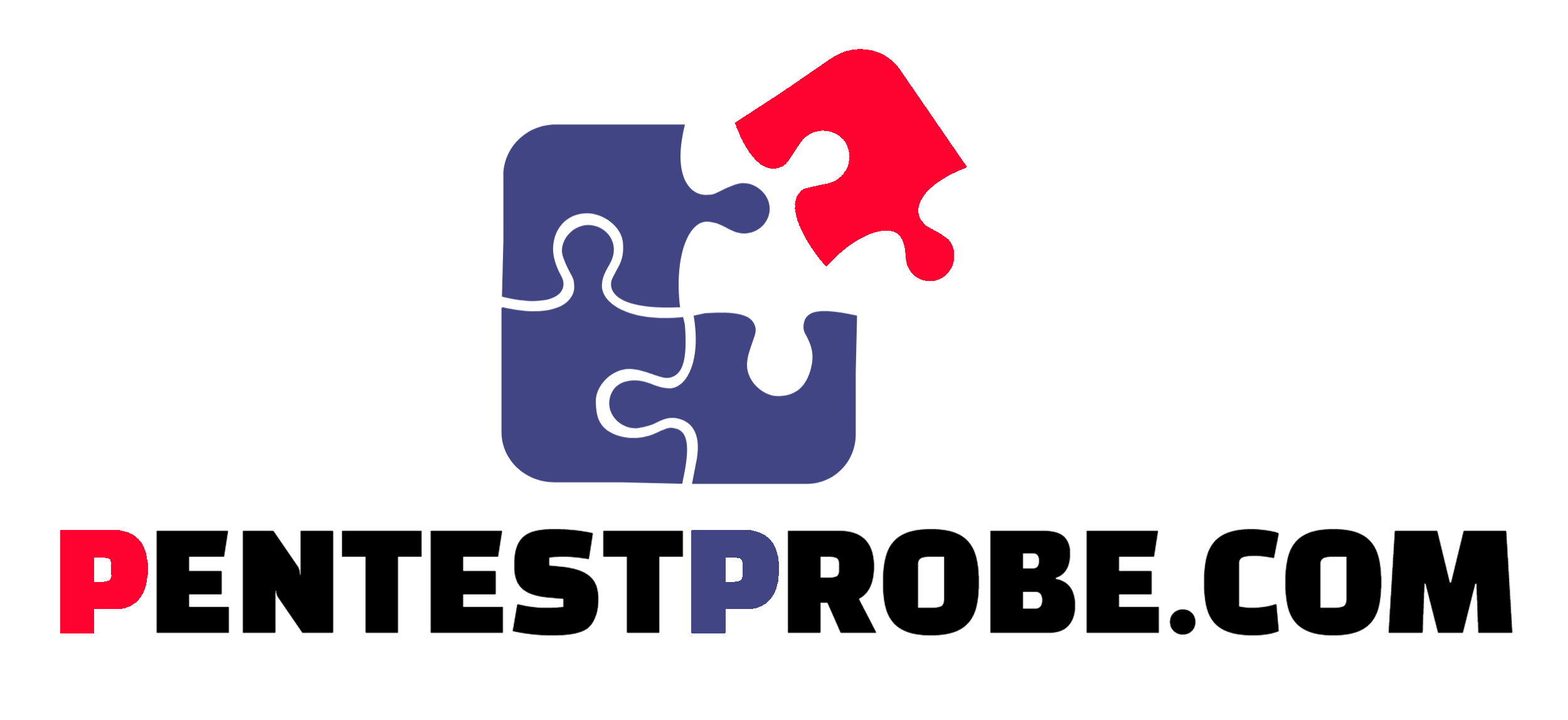

Leave a Reply